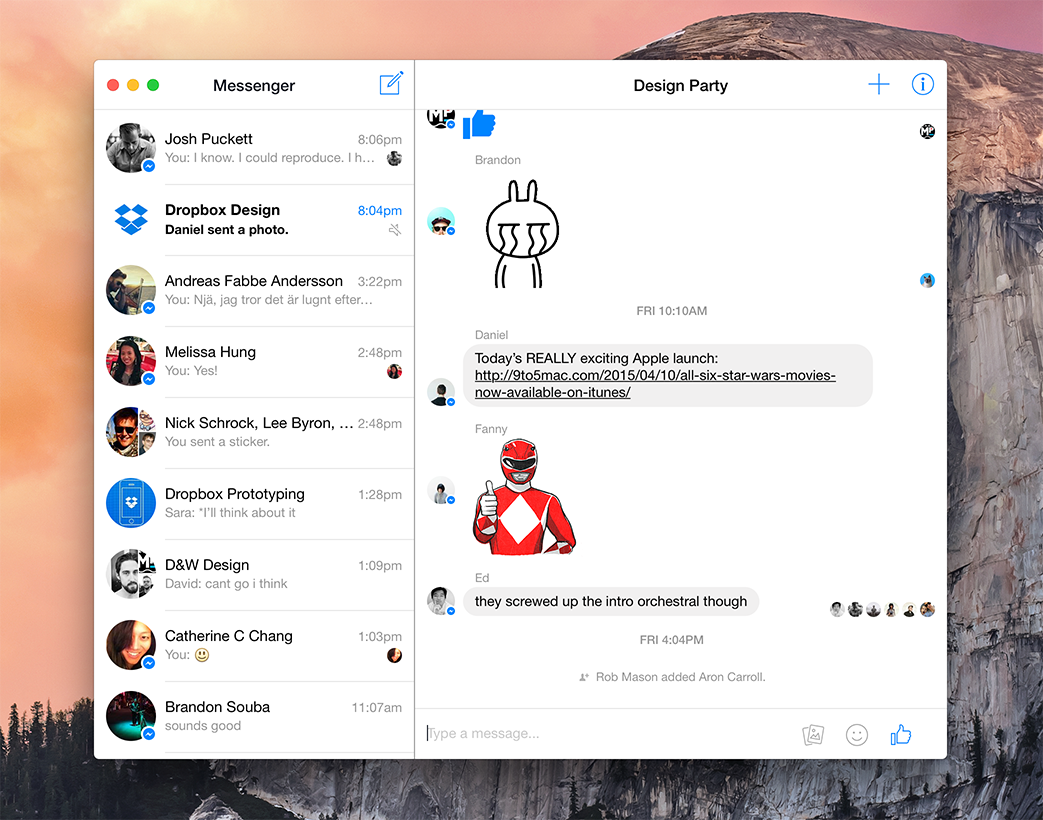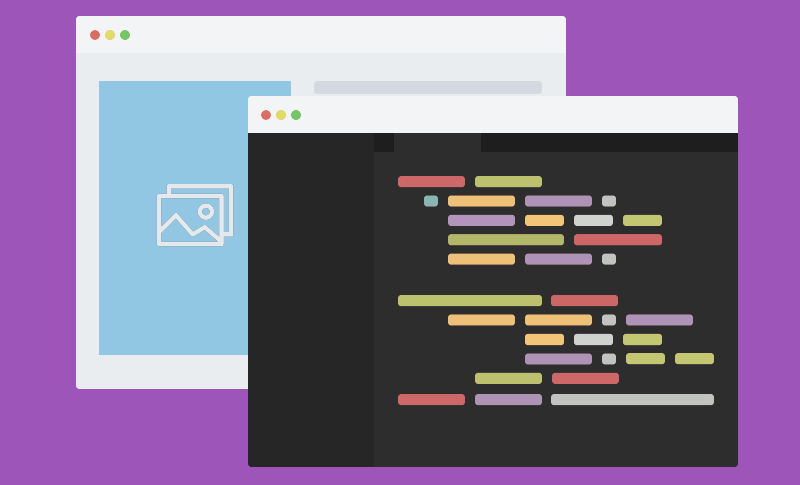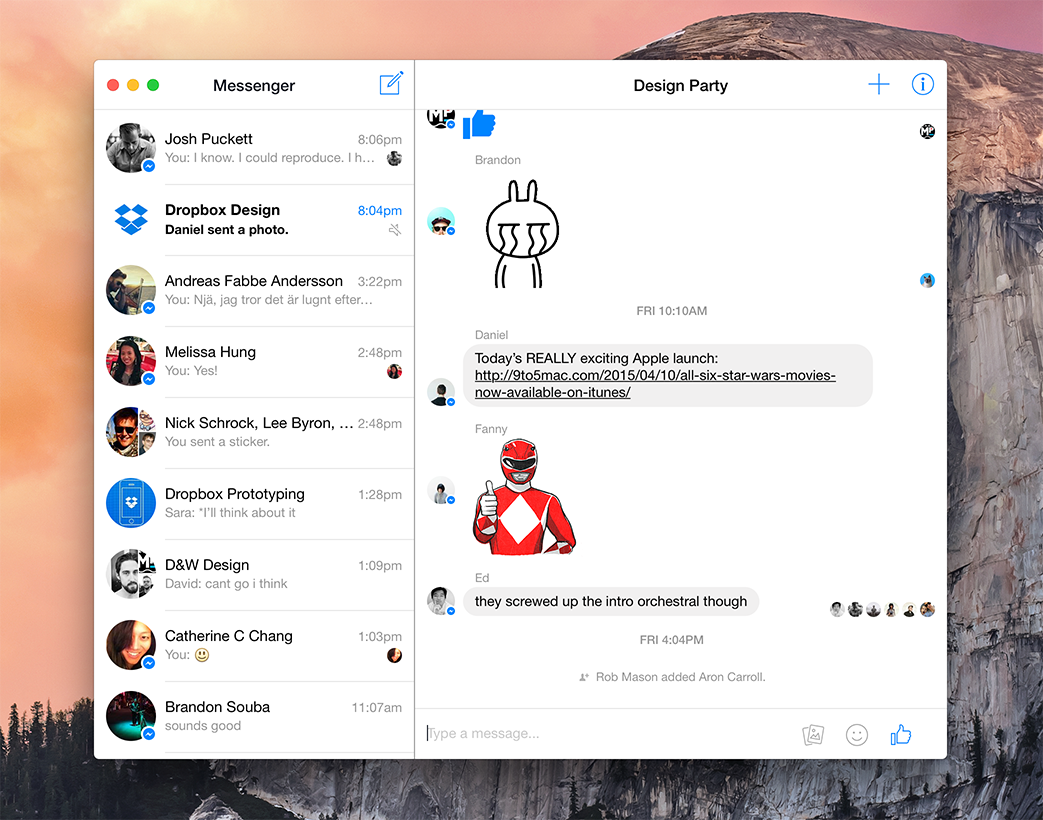15 November 2015
Yesterday I went to Stockholm with Mikaela to see Radical Face perform at Debaser Strand. Ben Cooper, the man behind the Radical Face is such an amazing talent that it just blows your mind. He writes, produces, records and mixes the music himself. He sings and plays a handful of different instruments and in some magical way he manages to be equally talented in each of the disciplines. And if that wasn’t enough he also creates the album-covers, which are both beautiful and unique. The background of this post is a great example of that.
Another thing I love with his music is his storytelling. His albums always have a theme that is present throughout the whole record. His latest project within the Radical Face project is even more ambitious. Over three albums he tells his family history starting with immigrants arriving to the US. The lyrics are sometimes very dark, but always interesting and filled with insight. One of my favorites is the first song of The Family Tree: The Roots. It is called Names and I have quoted it below, but be sure to listen to the song as well. I think it is so beautiful and relevant for Europe as well in these times. It’s one of these songs that would have cured racism already, if only those people had better taste in music.
As the warmth of the sun leaves my back
And these bruise colored skies turn to black
None of these faces look the same
And not-a-one knows my name
Oh, I am a long way from home
This road is now my only friend
It welcomes me through straights and through bends
But no matter how long I stay
It’ll never know my name
Oh, I am a long way from home
Yeah I am a long way from home
Radical Face - Names
You could say that I’ve been waiting for a chance to see him live since his debut album Ghost was released in 2007, so for quite some time now. He really is more of a studio musician than a live artist, so I never had any high hopes that he would come all the way from Florida to little Sweden, but sometimes you’re really lucky. I took some photos of the concert and actually filmed two songs as well. For the first time in my life I have uploaded video to Youtube, so you can see them there (or right here in this blog post) if you want to. You can hear me (and Mikaela) sing if you recognize our voices, so sorry about that. The concert was really nice, funny and intimate and I hope to repeat it sometime before I die. Hope you like the photos and the videos and that some of you discover the treasure that is Ben Cooper’s music.
6 November 2015
I am a huge podcast fan and have been for several years. The first pod I ever listened to was the Swedish gaming podcast Spelradion. This was sometime in 2008 when I used my well loved and used iPod Nano. At that time I remember having to connect the iPod to my computer to sync new episodes from iTunes. This was extremely cumbersome compared to having a good podcast app syncing data automatically, but at the time it was really neat to listen to radio in addition to music while bicycling around.

Nowadays podcasts are everywhere and I think most have heard of the phenomenon. But surely even more will start listening as time goes by. Like me, most of the listeners come from Apple’s platform. In fact a (somewhat) recent study show that around 4 out of 5 listeners are on iOS, so there sure is room for a whole lot of new Android users. Now it seems Google has noticed this, because they are now bringing podcasts to Google Play Music (god there’s lots of music streaming services now) which they state in this blog post. I’m not really sure that this is what will wake up the Android users, but time will tell I guess.
Since basically all podcast listeners seem to be on iPhones anyway I’m not excluding a whole lot of people if I recommend my favorite podcast app, which happen to be exclusive to iOS. If you’re really smart, perhaps you already figured out that it’s called Overcast. There are a few similar podcast apps out there, like Pocket Casts, Castro, recently deceased Instacast and of course Apple’s own app Podcasts. While they all are similar (except for Apple’s own app, which is actually quite terrible) I do prefer Overcast after having used them all.

If you come from Apple’s own app, there is absolutely no reason to not change to Overcast. You can create your own playlists and queues if you want to, or just listen to all new episodes in chronological order, which is how I go about. I rarely browse around and choose episodes, instead I am subscribed to some podcasts I like and whenever I have a dull moment (bicycling, cooking, dishing, shaving, brushing my teeth, cleaning, ironing, eating, walking, commuting, driving, shopping, dressing or undressing) there is always some great discussions to listen to. Overcast also has some nice features, like voice boost & smart speed, but most importantly it is a good-looking, smart, intuitive and elegant app from a very sympathetic and talented developer. I guess that most of you have not heard of Marco Arment, but he was the main developer of tumblr, has a very impressive resume and now works with Overcast. He also has a very healthy approach towards software design, in a time when a lot of software seem to loose it’s value and credibility. If you are intrigued I really recommend his podcast atp (Accidental Tech Podcast). There he discusses development and lots of other nerdy stuff (with a focus on Apple) with Casey Liss and John Siracusa.
I could recommend lots of talented podcasters, but perhaps that is for another blog post. If you still use Apple’s podcast app, perhaps this can be a push towards a better podcast experience (I’m looking at you Mikaela!). Or if you never heard of podcasts, perhaps you can get started now. It’s a really cool community filled with a do-it-yourself spirit and lots of talent. Nowadays even big radio stations publish their programs in pod-form, so there really is something for everyone. It’s free, on-demand and highly customizable radio and now is as good a time as any to get started.
1 November 2015
First of, wasn’t that a really amazing title for a blog post? Those of you who get it will get it I think.
With El Cap of course MacTex ran into some problems. I remember having issues with Yosemite as well. Luckily they were not too difficult to fix. So while I was at it I decided to take a look at my setup for LaTeX editing.
First of all I decided that it was time to upgrade from Sublime Text 2 to Sublime Text 3. The third version is still in beta, but should be a bit faster due to it being written in Python 3 (not that Sublime Text 2 ever was slow) and pretty stable by now. The reason why I use Sublime instead of one of the applications that are provided with the LaTeX distribution is simply because they all suck. They look gross, have terrible syntax highlighting and lack important text editing capabilities that Sublime provides, like auto completion and multiple cursor selections. Actually, the first thing I do when I install MacTex is always to delete all of these applications, since they are a disgrace to my operating system and should not be allowed to live within my computer.

For those of you who still use one of these terrible applications, here is a guide to set up the environment I use. It’s actually really, really easy. I did it on OSX, but it should be very similar on Windows or Linux. Skim will not be available, but there are some alternatives to it if you google around. Just follow these steps:
- Install a LaTeX distribution
- Install Sublime Text
- Install Package Control for Sublime Text using this guide. You just paste some code they provide into Sublime’s command line and restart Sublime.
- Install LaTeXing using Package Control. You do that by pressing cmd+shift+p and then write Package Control: Install Package. Press enter and then write LaTeXing. Press enter again and restart sublime.
- Install LaTeX-cwl using package control in the same way you installed LaTeXing before. This is what will give you auto-completion in Sublime.
- Install Skim if you’re on OSX. It is used to view the pdf files.
Now everything is set up. If you save a file in the .tex-format the highlighting and auto-completion should be in place. To build a LaTeX document from within Sublime just press cmd+b. A pdf will be created and opened in Skim.
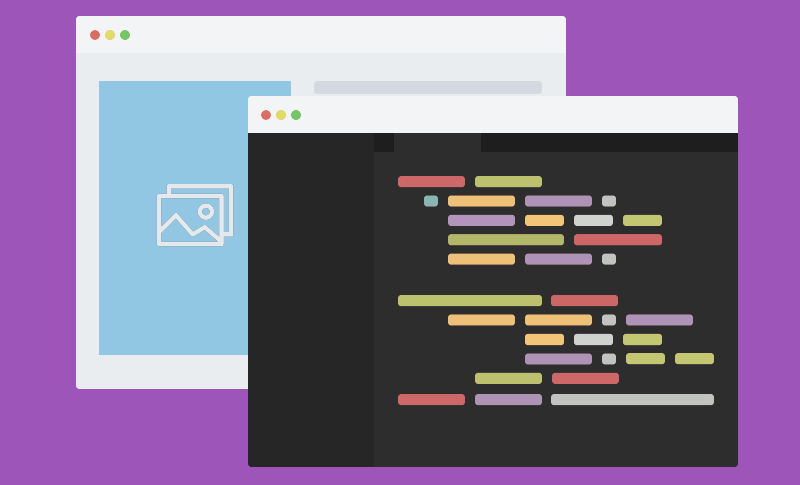
The most popular LaTeX package for Sublime is most likely LaTeXTools, but now that I have tested both I really prefer LaTeXing. It provides auto completion with the LaTeX-cwl package, which is amazing to have. I also find that the compiler messages looks a bit better.
Lastly I want to mention two small cosmetic changes I did to Sublime Text. The app icon looks alright, but I do think it should be simpler and probably round. I searched a bit and found a really nice icon I replaced the default one with. It’s actually very easy to chance icons in OSX. You just right click on the app in finder and choose Get Info. Then you drag and drop the new icon to the old icon located at the top left of the information window.
When I dragged a folder onto Sublime Text 3 I found something really horrific (worse than anything I saw this Halloween). In addition to these really nice arrows that indicate folders, they have added extremely ugly icons for different files and folders. These were so terrible that I would have to downgrade to Sublime Text 2 if there was no way of getting rid of them. Luckily (as so many times before) the day was saved by Stack Overflow. Basically you have to replace the code concerning the folder and file icons in the default theme for the icons with the following:
{
"class": "icon_file_type",
"content_margin": [0,0]
},
{
"class": "icon_folder",
"content_margin": [0,0]
},
{
"class": "icon_folder_loading",
"content_margin": [0,0]
}
Hope someone found this helpful. This is the best way to write LaTeX that I have seen, with the possible exception of just writing everything online using Overleaf. I still think that Sublime provides a better text editor, and somehow it feels a bit better to have the files in a Dropbox folder. It is easier to get started with Overleaf though.
24 October 2015
Last weekend my mom’s 50th birthday was celebrated by friends and family in Linköping. I have now (after a week of exams) had time to go through the photos. I want to point out that Mikaela was the main photographer here. Well, you might say, who took the photo of you and Mikaela then? That was my cousin Lara, who also helped out as a waitress. Thanks to Lara for that.
I’d also like to thank mom for a really nice evening with lots of laughter. See you soon.
7 October 2015
Today I though I would share a tip of a great app for those of you who have macs. I think we all love facebook messenger for phones and tablets, but writing messages on the facebook webpage is still kind of awkward and ugly. Some time ago facebook separated the message service and launched a new page called www.messenger.com. This is already much better than the original webpage, but even better would of course be to have an native app. And that is precisely what some cool developers have released as an open source project for mac. I should perhaps state that this is not an official product, but it’s really amazing and I love it. In fact I often find myself answering at messages from my mac when it’s nearby because of the physical keyboard.
Hope you like it as much as I do.